Lesson Overview:
A great content strategy ensures your efforts are focused, consistent, and aligned with your goals. Without a plan, even the best content might fail to reach the right audience at the right time.
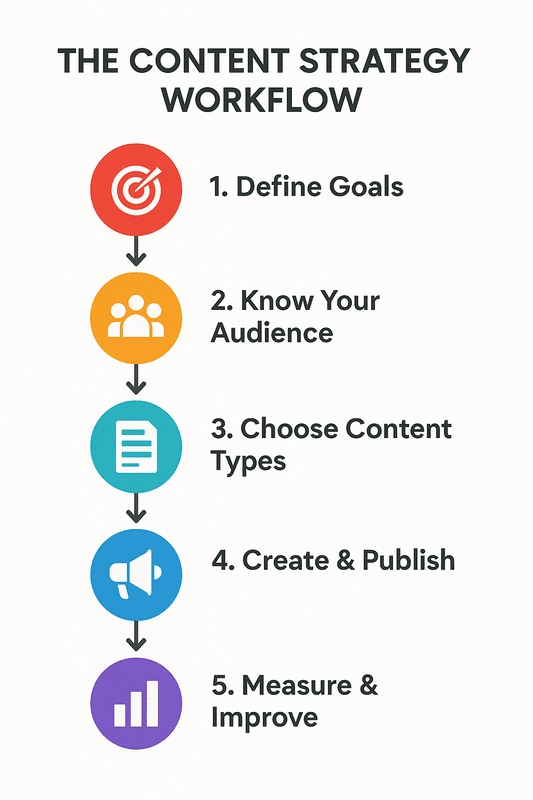
Step 1: Define Your Goals
Decide what you want your content to achieve. Common goals include:
- Driving more traffic to your website
- Increasing brand awareness
- Generating leads
- Boosting customer engagement
Image Suggestion:
A simple goal-setting chart with short-term and long-term goals listed side-by-side.
Step 2: Know Your Audience
You can’t create effective content without knowing who you’re talking to.
- Identify their demographics (age, location, occupation)
- Understand their challenges and needs
- Find out where they spend time online
Image Suggestion:
A sample “buyer persona” profile card showing an example audience member.
Step 3: Choose Content Types & Channels
Decide what kinds of content you’ll produce and where you’ll publish it. Examples:
- Blog posts for in-depth guides
- Videos for quick tips or product demos
- Social media posts for engagement and reach
Step 4: Create a Content Calendar
Plan your content in advance to stay consistent.
- Use tools like Google Sheets, Trello, or Asana
- Include publishing dates, topics, and responsible team members
Image Suggestion:
A screenshot of a simple monthly content calendar.
Step 5: Measure & Adjust
Track your performance and refine your strategy.
- Use analytics tools (Google Analytics, Search Console)
- Monitor key metrics (traffic, engagement, conversions)
- Identify what works and do more of it
Next Lesson Preview:
In the next lesson, Creating Blog Posts in WordPress, we’ll take your strategy and put it into action. You’ll learn how to set up a post, format it for readability, add images, and optimize it for search engines — all within WordPress. By the end, you’ll be ready to publish content that grabs attention and delivers value.
